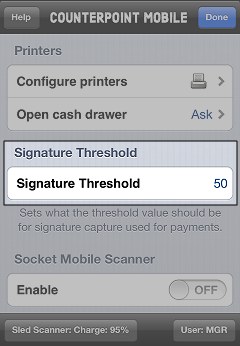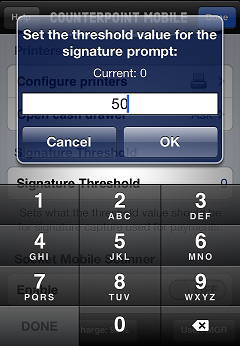Signature Threshold
In this version, you can define a signature threshold for CPMobile, which specifies the minimum dollar amount for which your store requires a signature. With this setting, customers will be prompted to provide a signature for credit card payments only if the total amount due for a ticket exceeds the signature threshold you specified.
Follow these steps to define a signature threshold for CPMobile transactions:
- From the CPMobile main menu, tap the
 button to display the Settings screen.
button to display the Settings screen. - Scroll down to the Signature Threshold section and tap the
 Signature Threshold button.
Signature Threshold button.
- Enter the
 signature threshold you want to use and tap OK.
signature threshold you want to use and tap OK.
- Tap Done to return to the main menu.
In Point of Sale, if the total amount due for a ticket is lower than the Signature Threshold you defined, the customer will not be prompted for a signature.